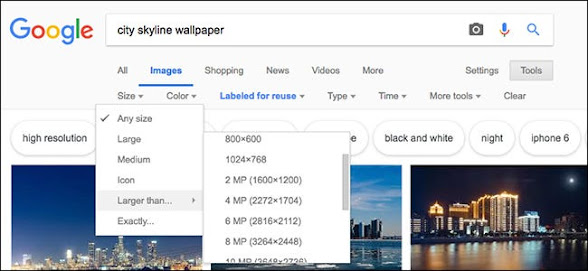Did you wan to change your Windows 10 Wallpaper with the new one? You might search it in internet. Here the tips how to Search for Cool Wallpapers Online.
Google Image Search
Perhaps the easiest way to find a cool wallpaper that fits your liking is by just using Google Image Search. Start by typing in what you’re looking for, followed by “wallpaper.” Technically, you don’t necessarily need to tack on “wallpaper” at the end of your search term, but it makes it a bit easier to narrow down images that are high resolution and the correct aspect ratio.
Even then, though, you might want to narrow things down further, especially if you have a QHD or 4K monitor. When you perform a Google Image Search for wallpapers, you’ll find that 1920×1080 images dominate the results. You can be a bit more specific with your search and tack on extra keywords like “4K wallpaper” or “QHD wallpaper,” but you’ll get better results by using Google’s advanced search tools
After performing your search, click the “Tools” option below the search bar.
You can also choose the “Exactly” option from the “Larger Than” menu and enter specific pixel dimensions to show only wallpapers with that exact resolution.
Of course, once you find the wallpaper you want in Google Image Search, you’ll need to save it to your computer.