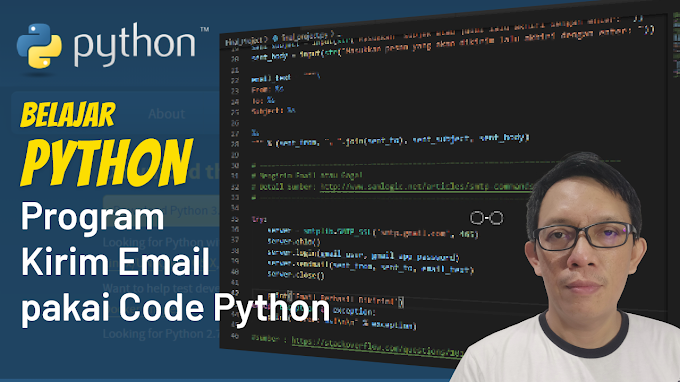In Windows 11, Microsoft gave a new design to the taskbar with MacOS- style center alignment options , a new Start Menu button, search, Widgets, Task View, and others.
In addition, this Windows 11 version of the taskbar has a few drawbacks, which now can no longer adjust the taskbar size as desired.
Fortunately, there is a tweak through the registry editor where you can change the size of the taskbar from small, medium, and large.
Resizing the Taskbar in Windows 11
- Open Registry Editor.
- Navigate to HKEY_CURRENT_USER\Software\Microsoft\Windows\CurrentVersion\Explorer\Advanced
- In the right pane, right-click and select New > DWORD
- Then name it TaskbarSi .
- Double-click on the new key, then enter the value according to the desired size, where 0 (default) , 1 (medium) or 2 (large). Click OK to save changes.
- Restart the system or explorer .
- Done.
It is still unclear whether Microsoft will provide an easier option through Settings or not. Because there are more settings missing on the taskbar in Windows 11 such as lock/unlock taskbar.