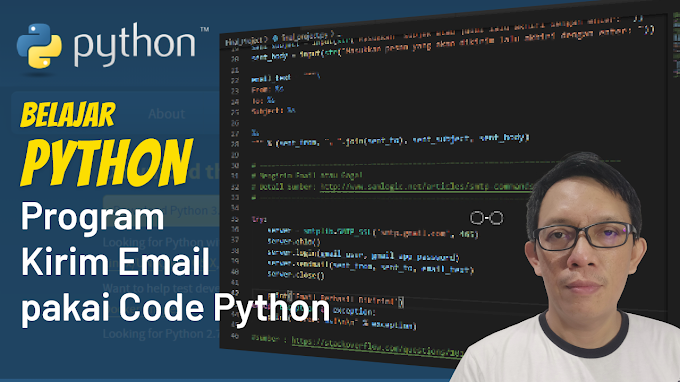Discussing again about the Next gen of Windows , maybe friends already know that the name might be Windows 11, now, in Windows 11, you know, besides bringing a number of improvements and changes that I wrote earlier, it actually brought an improvement to the Ink Workspace panel.
In the new version of Ink Workspace, in Windows 11 based on leaks from the widely distributed Preview version, Ink Workspace allows users to add any application to the Quick Access section, whether it is optimized with a pen tablet or not, with this you can pin up to 4 applications. options for you to display when you open the Ink Workspace.
image credit : Winaero.com
To add an application there, it's quite easy, it turns out, we just right-click the Ink Workspace, then the Edit pen menu option will appear then you just add the application you want to embed..
With the presence of this option it may not be very useful for some people, but of course for some people, this feature will be useful depending on what application will be embedded there.
So what do you think? will this feature be useful for your life? comment below guys.